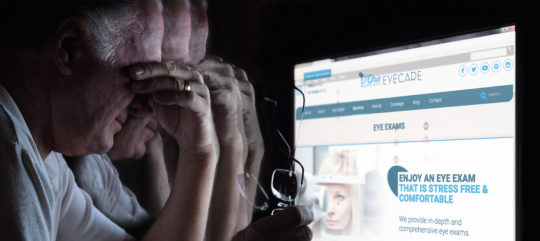
30 Aug WHAT YOU NEED TO KNOW ABOUT COMPUTER VISION SYNDROME
Do you spend countless hours in front of a computer? Working, researching, or simply just browsing the web? Research indicates that an average adult spends 8 ½ hours
in front of a screen (computer, mobile device, tablet, or TV). Spending significant portion of your day in front of a computer has become a social norm in today’s digital world. But it can contribute to developing Computer Vision Syndrome.
What is Computer Vision Syndrome?
Spending excessive amount of time in front of a computer screen can contribute to your eyes becoming fatigued because when you work at a computer, your eyes have to focus and refocus all the time. They move back and forth as you read. You may have to look down at papers and then back up to type.
Your eyes react to changing images on the screen to create so your brain can process what you’re seeing. All these jobs require a lot of effort from your eye muscles. And to make things worse, unlike a book or piece of paper, the screen adds contrast, flicker, and glare.
Common side effects from CVS can range from developing physical fatigue, to decreased levels of productivity, and or minor issues like eye twitching or red eyes.
The following are 5 ways to avoid developing Computer Eye Syndrome:
1. Yearly Eye Exam
The best way to prevent further damage from computer work is to schedule a yearly eye exam. During your Eye Exam, make it a point to inform your optometrist of how much time you spend in front of a computer. Having in depth eye exams is the best way to assess whether your eyes are damaged and to learn how to prevent further damage from your eye doctor.
Pro tip: Measure how far your eyes are from your screen when you sit at your work computer, and bring this measurement to your exam so that your optometrist can test your eyes properly at that specific working distance.
2. Upgrade Your Computer Display
Many jobs in today’s digital world require workers to use computers as their primary tools of productivity. By simply upgrading the display quality of your computer screen, you can minimize damage to your eyes. Studies indicate that LED computer screens are less straining to eyes and usually come equipped with anti-reflective surfaces.
Pro tip: A key feature you should look for in a LED screen is that it has a refresh ratio of less than 75 hertz. This feature is important because it minimizes the flicker of any given image on a screen, which is a major cause of CVS.
3. Adjust the Settings of Your Existing Computer Display
Adjusting some basic settings to your existing computer display is the best way to reduce eye strain, and fatigue. Some common adjustments are as follows:
• Brightness. Adjust the brightness of the display so it’s approximately the same as the brightness of your surrounding workstation. As a test, look at the white background of this website.If it looks like a light source, it’s too bright. If it seems dull and gray, it may be too dark. Adjust accordingly.
• Text size and contrast. Adjust the text size and contrast for comfort, especially when reading or composing long documents. Usually, black print on a white background is the best combination for comfort.
• Color temperature. This is a technical term used to describe the spectrum of visible light emitted by a color display. Blue light is short-wavelength visible light that is associated with more eye strain than longer wavelength hues, such as orange and red. Reducing the color temperature of your display lowers the amount of blue light emitted by a color display for better long-term viewing comfort.
4 Take Frequent Breaks
This advice is simple. To reduce eye fatigue, neck and back pain, take frequent breaks from your computer work day. It is best to take 2-5 mini breaks away throughout the work day in order to avoid further damage.
During your computer breaks, stand up, move about and stretch your arms, legs, back, neck and shoulders to reduce tension and muscle fatigue.
An important thing to note is that workers over the age of 40 are more likely to develop Presbyopia.Thus, it should be a bigger priority for older workers to take more frequent breaks.
5. Exercise Your Eyes
Like any other body part, you can train your eyes to be more resilient and less prone to computer eye strain.
To reduce your risk of tiring your eyes by constantly focusing on your screen, look away from your computer at least every 20 minutes and gaze at a distant object (at least 20 feet away) for a minimum of 20 seconds. Some eye doctors call this the “20-20-20 rule.”
Looking far away relaxes the focusing muscle inside the eye to reduce fatigue.
Another exercise to consider is to look far away at an object for 10-15 seconds, then gaze at something up close for 10-15 seconds. Then look back at the distant object. Do this 10 times.
This exercise reduces the risk of your eyes’ focusing ability to “lock up” (a condition called accommodative spasm) after prolonged computer work.
Both of these exercises will strengthen your eyes, and also remember to blink often during while performing these exercises to reduce the chance of risk of computer related dry eye.
If you feel you may be suffering from CVS, contact us today to get a complimentary consultation.
[/bt_text][/bt_column][/bt_row][/bt_section]


